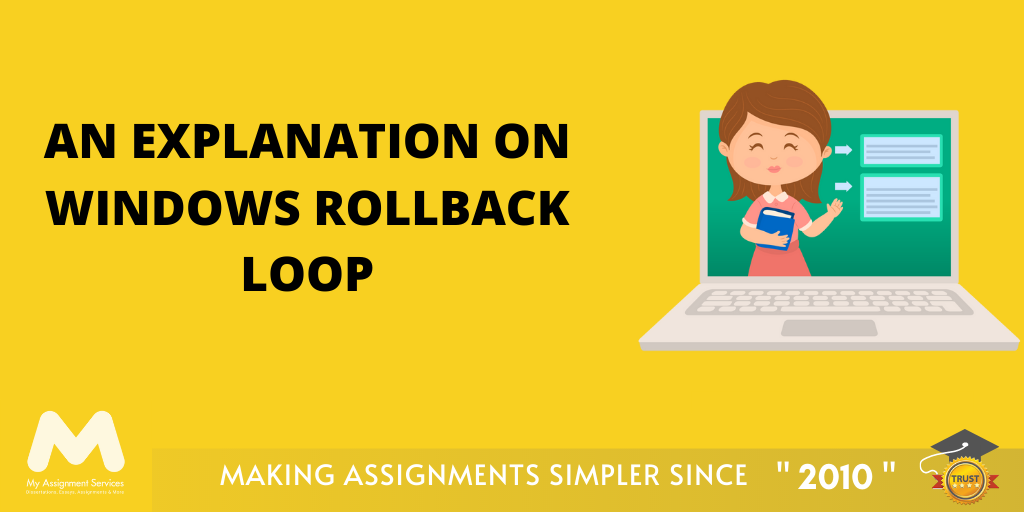
It is obvious to get frustrated if we come across a system crash when the laptop is updating. Luckily, you can easily fix these issues with the help of the Windows rollback loop. So, what is this loop all about?
In this blog, our information technology assignment help experts will give you an explanation on Windows Rollback Loop so that you can do it yourself and get rid of unwanted crashes and app issues. Over the years, our experts have conducted extensive research in this field to cater to all the academic requirements of students and deliver flawless solutions to them right away.
So, let us begin with the blog and see what Windows Rollback Loop is.
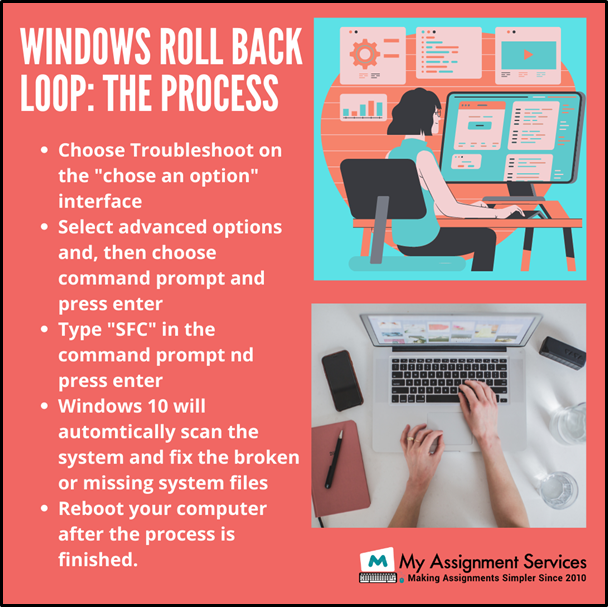
What is a Windows Rollback Loop?
It is a windows startup loop error in which the users get to see a blue-coloured screen that gets stuck. In that situation, the users have to choose between two options. One is to exit and the other is to troubleshoot or get going with the Windows rollback loop. The screen looks like this.
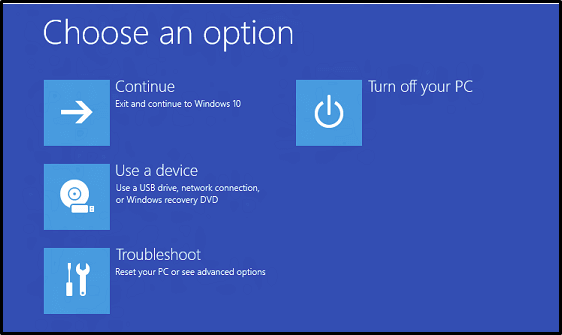
This error occurs mainly due to one of the following reasons:
- When any of the system files are missing
- Windows 10 is corrupt
- There is a problem with the disc drive
When this situation occurs, the users can come across infinite reboots, still, they will be redirected to the windows 10 rollback loop. Whenever they update their laptops or PCs, they face this issue.
So, just like any other student, even you might be wondering how to roll back or uninstall the updates on your PC? Well, our information technology assignment help experts have already covered it for you.
How To Carry Out The Windows Rollback Loop?
If you wish to perform the Windows 10 rollback and step out of the cycle of facing infinite loops, then you can simply troubleshoot the system on your own. If nothing happens, then you can simply follow these steps.
- You can simply restart or force shutdown: It has been seen by a vast majority of users that when they simply restarted or force shutdown Windows, they easily exit from the windows rollback loop
- Reinstall Windows 10: First backup the files in drive C and then try reinstalling windows 10.
- Run command prompt: You can easily step out of the infinite loop by running the command prompt.
- Use a working hard drive for restoring windows: Just in case you have created a hard drive image before, then you can use it to undo the steps and get back to the older version of the working windows.
After carrying any of these steps, you will see the following screen.
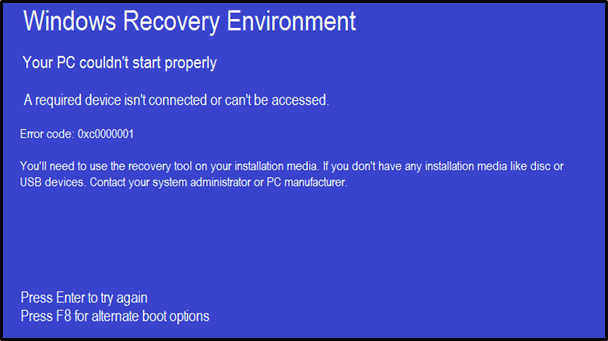
By now, you might have got a thorough Explanation of the Windows Rollback Loop from our experts. If there is still something left, then the best way is to get it cleared from our information technology assignment help experts. Now, we are even more easily accessible via interactive live sessions whenever it is comfortable for you. Our experts are known for delivering round-the-clock academic assistance to students in Australia and all over the world.
Still Perplexed With Windows Rollback Loop? Turn To Our Assignment Help Writers For Assistance Now!
Since 2010, we have maintained a bonafide team of academicians who have been proficient with handling different types of assignments. Irrespective of whether it is an assignment of an easy subject or a complicated assignment for IT, we have ensured that none of the queries of students goes without catering to them.
My Assignment Services is a renowned organisation that has over 2,500 PhD experts in the team who are engaged in bringing out the best and flawless reference assignment solutions for students right at their fingertips.
Other than this, our information technology assignment help experts have also come up with a unique range of value-added services to enhance the experience of students with us. When you place an order with us, these are the benefits that you get your hands on from us.
- Our assignment help experts carry out 21-step multiple quality check processes to ensure that we provide the utmost quality work. Our client satisfaction manager is specially appointed to supervise these processes to resolve each of the student queries within a few moments.
- We have optimised the prices of our assignment packages and come up with several discounts for you. This way you wouldn’t have to worry about burning a hole in your pockets. You can get the most reliable academic writing help from dedicated experts sitting right at your home.
- In every assignment, students often get worried about plagiarism. This is why we use Plagiarism to check each assignment. We send a free copy of this report to you to check it yourself and stay assured of our original work.
Contact us today to know more about these perks or get instant feedback from our information technology assignment help experts. Since 2010, we have evolved as the best assignment providers in the industry.
Related Study Materials
Our Experts can answer your Assignment questions instantly.
Ask Question0 Comment
Get It Done! Today
1,212,718Orders
4.9/5Rating
5,063Experts





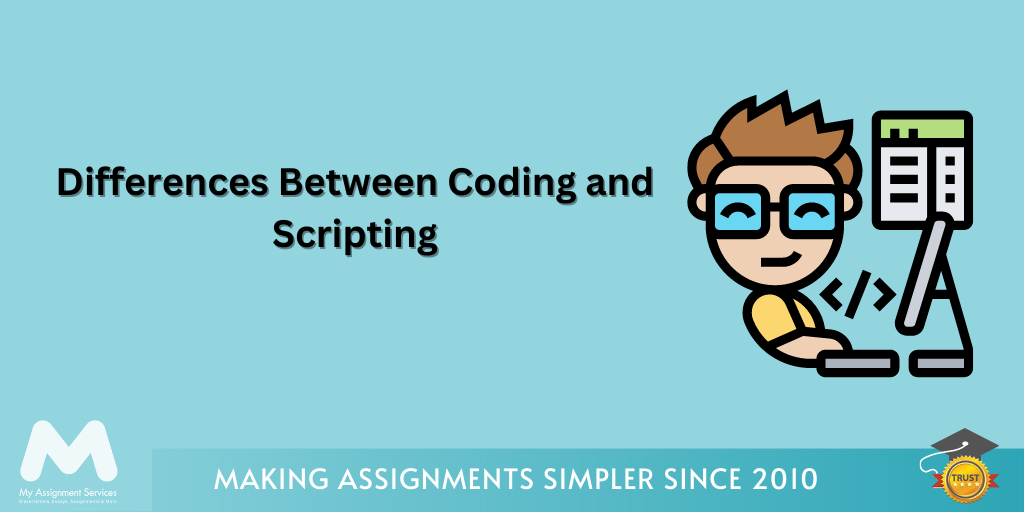
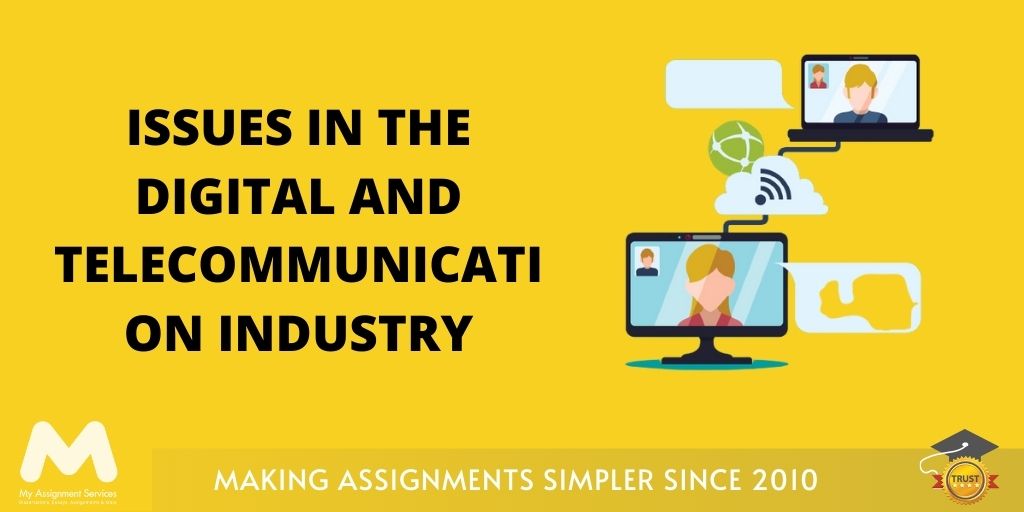
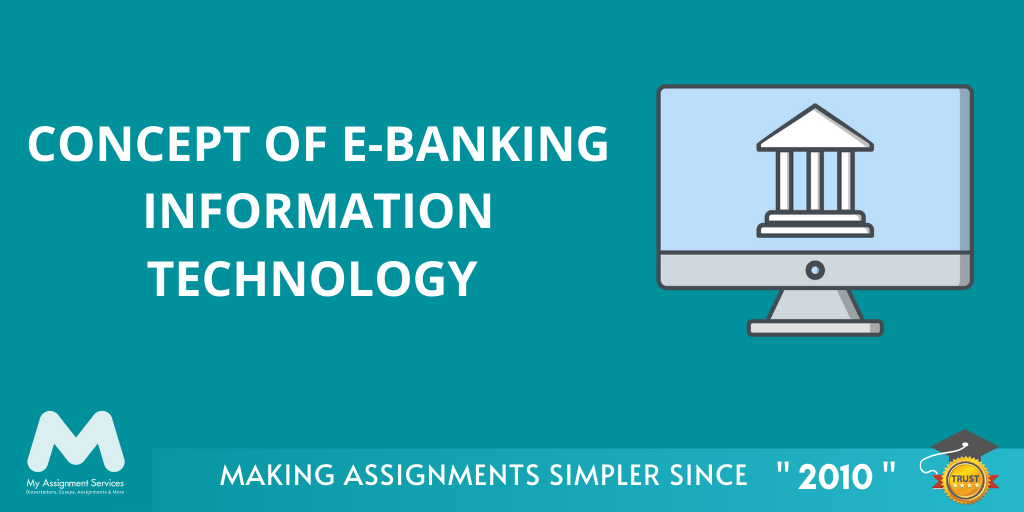
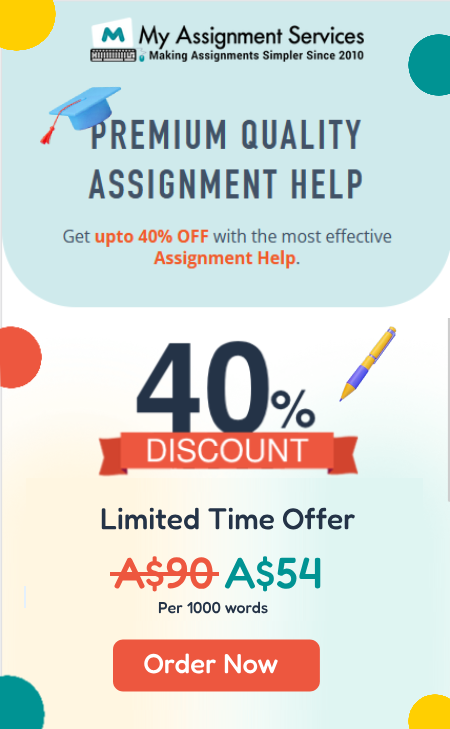




Loved reading this Blog? Share your valuable thoughts in the comment section.
Add comment