
As a student, it becomes imperative to learn to nail the art of productivity. You might have a lot on your plate at all times and it may feel like you have very little time to accomplish all of them. Alongside, it is important to stay social, take plenty of rest and invest time to groom yourself. Thus, a few productivity hacks could come handy at these times and prevent you from being overwhelmed by the workload. In this article, we bring the best mobile applications for college students to help them be productive like a boss.
To increase your productivity you might need a variety of apps for the following functions.
- Taking Notes
- Organising and managing tasks
- Staying focussed on a task
- Managing Group Projects
- To apply to Jobs and Internships.
So let’s get started and explore this collection of study apps for students.
Evernote

Evernote is a super-easy to use the app for note-taking, archiving, organising and task management. It comes with tonnes of features and is compatible with both smartphones and computers. You may Scribble to make notes or type in characters. What’s more? You can even add videos, photos, and voice recordings that would get stored in its cloud to make accessible everywhere and anytime. Evernote is one of the best Ipad apps for International students.
Google Docs: Access your documents everywhere.

Google Docs is just another Document Editor like Microsoft Word. But the trick is that instead of storing your documents in the local memory of your system, the documents are stored in the cloud from the beginning. So you have access to them from anywhere and any device.
The best part is that it comes free with your Gmail account. To add the cherry on the top, you can run it offline in the Chrome Browser. The documents get automatically backed up to the cloud once your device connects to the internet again. This makes it a perfect choice to write assignments and thesis documents during your college submissions.
Now that you explored some apps for making notes and editing documents. Let’s explore an app that will keep you focussed. Wondering how an app can keep you focussed?
Wait until you download “Forest”.

Forest is an app that is made to make you ignore your phone.
Follow these steps:
- Install and open the app.
- Press the Plant a Tree option.
- Enter the duration until you want to stay focused.
By the time the timer ticks, your virtual tree will grow and blossom. If you Exit the app to access your messages or any other app, your Tree would simply die. What kind of person would want to kill a tree? Even if it is a virtual tree, the temptation to make it bloom makes you stick to your task and fosters a distraction-free environment.
Noisli

Well, While sounds can distract you from your work, they can also set the right mood to help you stay focused. Sounds have a great impact on your brain. The right kind of frequencies can make you alert and improve your cognitive function.
Open Noisli, set your goals and Noisli will reproduce the sounds to help you with the task. The gentle sounds can be set to run on a loop or could be combined to create calming ambient noise. Well Enough of taking, go try it already.
OmniFocus.

If you have ever worked on a group Project then you must be familiar with how challenging and daunting it is to keep track of individual progress and maintain updated versions of the file. With OmniFocus, you leave these tasks on the app and focus on what matters. This app lets you track your group member’s progress, the daily tasks and appointments while keeping running is of to-dos.
HabitBull

As the name suggests, HabitBull is a habit tracker. You can set targets for the week, days or months. When you accomplish your daily target, just open the app and mark the day. It lets you keep track of the frequency of your habits and accomplishments. In the end, you can analyse your patterns, progress and plan for the future.
DropBox

It can be daunting to collect the right material to study before an exam. You may need to go through a plethora of PDFs or browse through hundreds of tutorials in the process. Wouldn’t it be great if the work could be distributed amongst the whole class?
With DropBox, you can make groups and add people. So when anyone finds a useful piece of information, they can simply upload it on the cloud and make it available to others as well.
Google Drive

Just like DropBox, it is also a cloud storage solution. The advantage of Google Drive over Dropbox is that it is more appropriate for personal usage. It comes integrated with your Gmail account and automatically syncs with your Google Docs. You can easily back up files, subject material from any device to cloud. This helps you take your Material everywhere with you, all you’d need would be access to the internet to have all your files. The best part is that it comes with 15GB free storage. That is really great.
It is a good thing you followed until here. Now that you know all the tools and things to help you be more productive, go make wise use of your time. While these applications will help you get more productive, the real change will only come when you resolve to bring a change. So be strong-willed, prioritise your goals and invest your time wisely. The above list of the best mobile apps for students is compiled by My Assignment Services. Thousands of researchers and subject experts provide assignment help and admission consultation to students. Do visit the website to find out more about the academic services and similar useful blogs for students!
Related Study Materials
Our Experts can answer your Assignment questions instantly.
Ask Question0 Comment
Get It Done! Today
1,212,718Orders
4.9/5Rating
5,063Experts






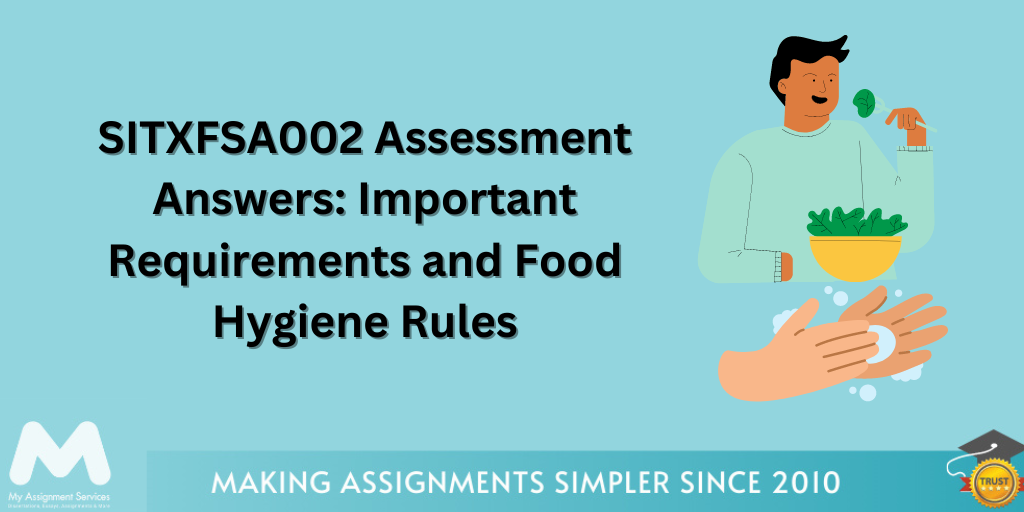
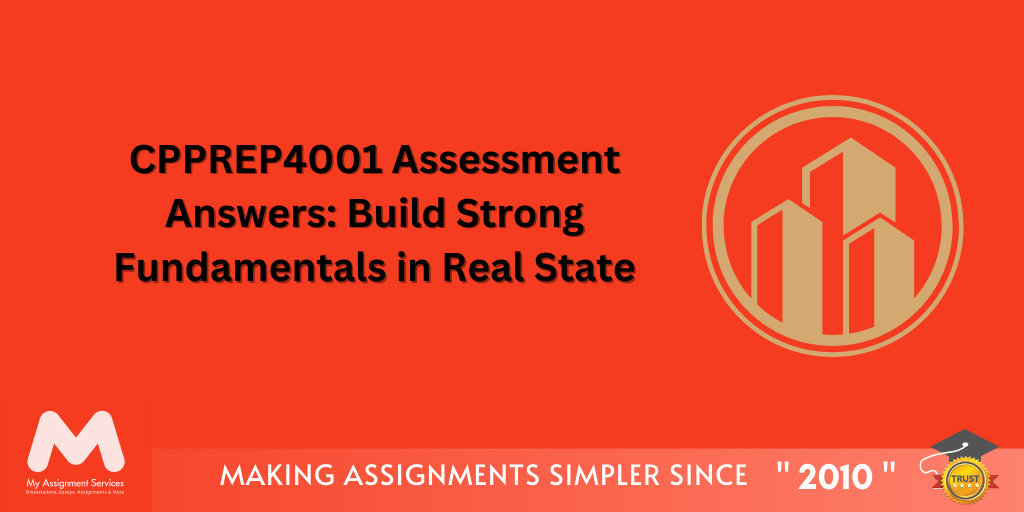
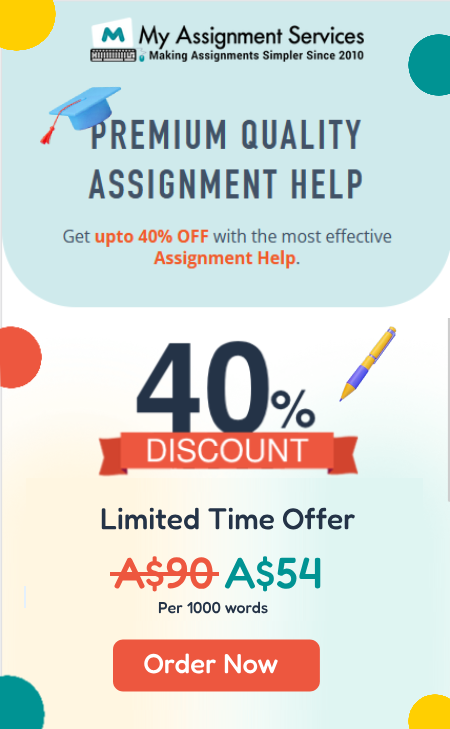




Loved reading this Blog? Share your valuable thoughts in the comment section.
Add comment