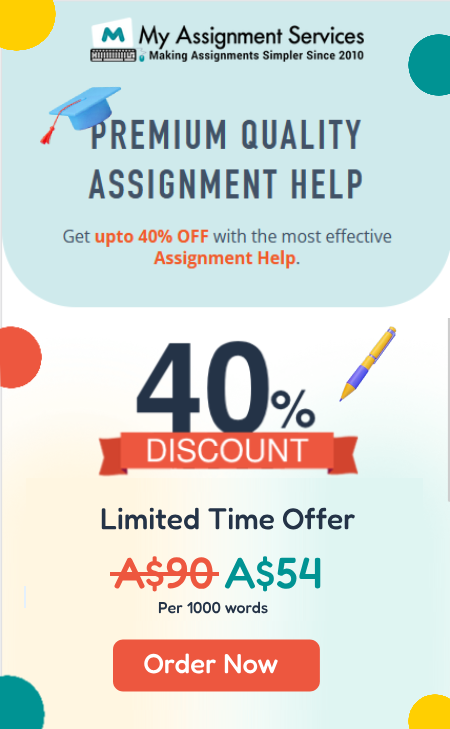- Subject Code : ACFI3009
- Subject Name : General Accounting and Finance
Contemporary Accounting Issues
Executive Summary of Marine Review Ltd Analysis
Marine Review Ltd has data of Whales and Sharks. Management is looking for a dashboard which can be helpful to them to review and monitor the overall information and take timely decision. The Methodology used is to data analysis and understand the data to identify the key takeaways which will be useful for the management.
There are several data analysis tool that is being used in the creation of dashboard, like pivot table, pivot chart, slicers, filters and many more. All of these tools are explained in this report.
Table of Contents
Introduction:
Dashboard:
Other Information:
Conclusion:
Introduction to Marine Review Ltd Analysis
Marine Review Ltd., with a team of twelve members conducted a research related to the whales and sharks of Queensland Coast Line. The raw data was provided to me to analyze and present the same to you as you were travelling abroad. With the existing excel knowledge, an interactive dashboard in excel containing four pivot tables, 4 charts and multiple number of slicers and filters for the purpose of data analysis is prepared. In this report, the explanation of the use of the dashboard and how to extract the required data from the same is given.
Dashboard Explanation
Dashboard is a creative way of summarizing the raw data. It will be interactive and dynamic in nature. The dashboard prepared for Marine Review Ltd., has three pivot tables, three pivot charts, and more than 8 slicers. We can make use of all these resources to analyze the raw data.
Pivot table 1: As the Chair is interested in knowing the number of sightings by month and by year, we have created this pivot table. Here, we can select the year that we need to view (field in report filter). This gives the data for the selected year and for all the months.
The same has been depicted in the chart as well. We have selected horizontal bar chart because it is easier to understand the fluctuation in the sightings month-wise using the horizontal bar chart.
This pivot chart has two slicers: Year and Month. We can select the required year and/or month to view the data pertaining to that particular month. Making changes in the slicer will automatically change the pivot data and the graph would also be updated accordingly.
Pivot table 2: This table was created to view the subset of sightings: sighted between hours and over the years. We have species name in the column header, and we need to select the required year, location and time in the report filter. This gives us the subset of sightings per species.
Pivot table 3: This is a master pivot table that contain most of the data from the raw data. This table is sliced by year, month, area, location, length bucket, time, temperature bucket and more.
Based on the information that is required, we need to select the slicers and view the data accordingly. As this is a master table, it has all the data and the only effort that is required is to view the data according to the requirement.
Chart 1: As said earlier, chart 1 is related to the pivot table 1. We have selected horizontal bar chart because it is easier to understand the fluctuation in the sighting’s month-wise using the horizontal bar chart. This contains the data showing the sightings of marine life month wise. We can filter the month formatted filter to get the desired result.
Chart 2: Chart two is the chart showing the species based on the season, length bucket, and temperature. If we select Species name as Aust Sharpnose Shark and the temperature bucket as 15 to 15 and 25 to 35, we will get a chart that has two vertical bars marking the count of species in that range. Here the y axis represents the count of species and x axis represents the temperature bucket and the species name.
Chart 3: This chart is a pie diagram. This chart can be used for viewing the species based on the time bucket. Example, if Species A is sighted 30% during 12 to 18 and 70% during 6 -12, then the excel will display a pie chart showing the division of sighting between two different times.
Other Information
Due to the wide array of data, we have divided the following items into different categories:
- Time into four buckets: 0 – 6, 6 – 12, 12 – 18 and 18 – 24. In most of our analysis, we have used this detail and we have named it as Time Bucket.
Basis of buckets: The 24 hours time slot is divided into four parts containing six hours each, Morning, Noon, Evening and night.
- Length is divided into 6 buckets: They are, 0 to 1, 1 to 2, 2 to 3, 3 to 4, 4 to 5 and 5 to 6.
Basis of buckets: The maximum length was 6. Hence, for easier analysis, six buckets are formed.
- Temperature is divided into 3 buckets: 0 to 15, 15 – 25, and 25 to 35.
Basis of buckets: The maximum is 35 and the minimum was 15. Hence, we divided the temperature into 3 buckets of 10 class interval.
Considering the interests of the Chair we have converted 12-hour time to 24 hour format. Also, using the date provided in the data, we have derived the year and month for the purpose of better data analysis.
Conclusion on Marine Review Ltd Analysis
Therefore, it can be concluded that the excel dashboard will ease the data analysis of the raw data. The main point to remember is we need to be clear about the requirement before exploring the dashboard. It is recommended to use of the attached excel file for further analysis of the data and for the purpose of reporting.
Remember, at the center of any academic work, lies clarity and evidence. Should you need further assistance, do look up to our Accounting and Finance Assignment Help
Get It Done! Today
1,212,718Orders
4.9/5Rating
5,063Experts
Highlights
- 21 Step Quality Check
- 2000+ Ph.D Experts
- Live Expert Sessions
- Dedicated App
- Earn while you Learn with us
- Confidentiality Agreement
- Money Back Guarantee
- Customer Feedback
Just Pay for your Assignment
Turnitin Report
$10.00Proofreading and Editing
$9.00Per PageConsultation with Expert
$35.00Per HourLive Session 1-on-1
$40.00Per 30 min.Quality Check
$25.00Total
Free- Let's Start