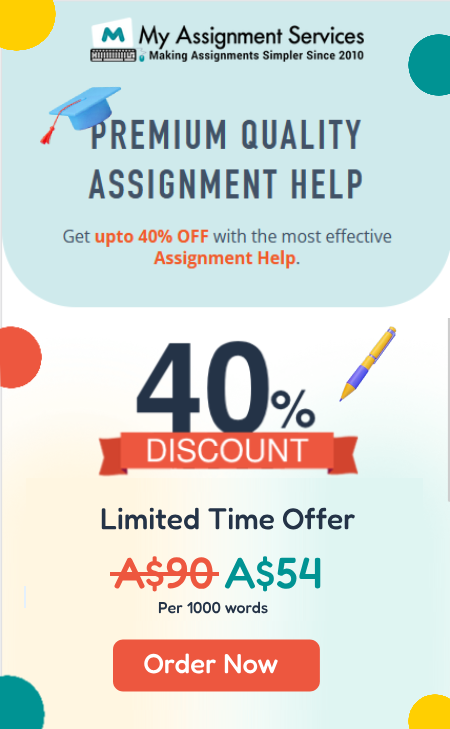- Subject Code : CARC103
- University : Kent Institute My Assignment Services is not sponsored or endorsed by this college or university.
- Subject Name : Computer Architecture
Computer Architecture
Introduction to Computer Architecture
This report is a reflective journal that analyses the content presented in week 1 to 11 and contains information and lessons on various aspects of computing basics and fundamentals of computer applications. It included the most basic information like the description of different parts of a computer and the way they interact with each other and perform operations in themselves, the way a computer represents data internally and convert it to externally understandable information, operating systems, there internal way of working, their interfacing with different input and output devices, the way of organising data in file systems etc. It also has areas focusing on important concepts of computer applications like the users accounts, concurrency, sharing of resources, backup, redundant array of disks, installations upgrades and repairing of operating systems and many more.
Background of Computer Architecture
The background of this reflective journal is the learnings made in the weeks 1 to 10 on different computer basics, application and related information. The content in the week one started with the most basic concepts of computing like representation of data, the elementary parts of a computer system and their working mechanism , and evolved in subsequent weeks to explain higher level concepts like operating systems, the various ways operating system utilizes internally to provide user friendly and robust management of a computer system, efficient interfacing with different input and output devices with smart sharing of resources and support for multiple concurrent processes with multiple concurrent user logins along with efficient access mechanism for usage and the sharing mechanism on various resources by the users and groups.
Content Analysis for Each Week
Week 1
Theoretical Discussion
Important topics covered
In week 1, a detailed coverage was made on the basic components of a computer. The covered topics include memory, memory access, bytes, types of memory, memory characteristics, functional units of a processor, representation of information, data types, rounding and truncation, binary and octal, hexadecimal, number representations, one’s complement and two's complement, real numbers, fixed point and floating point, representation of zero, IEEE-754 standard, double precision, and character representations.
Definitions
Most important definition:-
Memory: A place where data and programs reside.
Control unit- A component that is in charge of I/O operations
Central Process Unit- A component that is in charge of all arithmetic and logical operations.
Interpretations of the Content
What is the most important/useful/relevant information about the content?
The most important, useful and relevant information about this content is the data types and their representations. This information is most useful in a real world scenario and acts as one of the bases of the programming principles. Understanding of double precision numbers, internal representations of integers and representations of numbers like octal and hexadecimal which are encountered frequently when we get into real world programming was very helpful and relevant in real time scenarios.
Outcome
What have I learned from this?
I have learnt various basic concepts of computing which are the most basic in nature and acting as a foundation of computer architecture and programming. Understanding of how memory works, how different components of the central processing unit work, what are registers, buses and their roles, what are the ways a computer internally uses to store and represent data were learned in this unit. This information is very low level and is not usually helpful in real world scenarios but these pieces of information are a must to know for an aspiring computer applications engineer or a programmer so that he knows the fundamentals and internal working of the very system he will be spending most of his time with.
Week 2
Theoretical Discussion
Important topics covered
In week 2, a detailed coverage was made about operating system fundamentals. The covered topics include user interfaces, file system, processes and services, kernel, desktop vs server OS, input and output, a short history of operating systems, kernel, resource manager, device drivers, application software, BIOS, role of application software, operating system elements, types of operating systems, time sharing, real time systems, multiuser systems, single tasking vs multitasking and various current operating systems.
Definitions
Most important definition:-
Operating System: An OS is a specialized computer program that provides the following features; User Interface, file system, processes and services and Kernel.
Interpretations of the Content
What is the most important/useful/relevant information about the content?
The most important, useful and relevant information in this piece of content was single tasking vs multitasking and single user vs multi user environments and how an operating system manages these situations. Modern operating systems have grown to support hundreds of users simultaneously while performing operations belonging to hundreds of application software running on the operating system instance. Understanding how this works internally is very crucial for someone to be a good systems administrator.
Outcome
What have I learned from this?
I have learnt about the history of operating systems and the process of their evolution over time, improvements they have been getting from time to time to make them into what we see today. I learned the differences between different operating systems available in the market currently and the way they handle multitasking and multiuser scenarios. I have also learnt how file sharing, time sharing, resource sharing work inside the operating systems so that they can utilise the given hardware judiciously to run all the applications simultaneously while supporting different logins at the same time.
Week 3
Theoretical Discussion
Important topics covered
In week 3, a detailed coverage was done on Popular operating systems. The topics included MS DOS, PC DOS, Windows 3.X, Windows 95, Windows 98, Millenium edition, Windows NT, Windows 2000, Windows 2000 server, Advanced server, data center server, Windows XP, Windows server 2003, Windows Vista, Windows 7, Windows Server 2008/R2, Windows 8/8.1, Windows Server 2012/R2, Windows 10, Windows Server 2016, Unix and Unix-like operating systems, Mac OS, Mac OS X and Mac OS newer versions in market.
Definitions
No definitions are involved, as this section focused on different brands of operating systems.
Interpretations of the Content
What is the most important/useful/relevant information about the content?
The most important, useful and relevant information about the content was the discussion of Windows 10 and Windows Server 2016 along with Linux and Unix like operating systems. These operating systems are used in current times and are often encountered by computer professionals while working. Therefore I consider them to be the most relevant pieces of information. Also Linux and Unix-like operating systems have a huge share of market when it comes to web server and application server software running all over the internet.
Outcome
What have I learned from this?
I have learnt about all three main operating system providers which are sharing today's market and different variations of operating systems versions for desktop and server side applications that they have been releasing from time to time and how they are different in nature and the way of installing them along with their resource requirements and maintenance requirements. This information helps me install, manage and administer different kinds of desktop based and server based operating systems to support real time projects.
Week 4
Theoretical Discussion
Important topics covered
In week 4, a detailed coverage was made about the Central Processing Unit. The covered topics included the basic CPU architecture, control bus, address bus, data bus, Basic CPU architecture, design types, speed, cache, address bus, data bus, control bus, CPU scheduling, popular PC resources, Intel, AMD and other processors.
Definitions
Central Processing Unit: It is an electronic component within a computer that executes instructions that make up a computer program. The central processing unit performs basic arithmetic, logic, controlling, and I/O operations specified by the instructions in the computer program that it runs.
Interpretations of the Content
What is the most important/useful/relevant information about the content?
The most important information about the content was a description of how different elements of the central processing unit work together to provide processing capability to a computer. The second most relevant content was the description of Intel and AMD processors and their architecture and way of working is directly related to computer applications but still the importance of the description of components of the CPU working together along with the way of working of address and data bus was the most important part of this content.
Outcome
What have I learned from this?
I have learnt how a computer’s most important part, the central processing unit delivers processing capabilities to the computer with the help of its core components like the control unit, the processing unit, registers cache, address bus, data bus etc..
Week 5
Theoretical Discussion
Important topics covered
In week 4, a detailed coverage was made for file systems. The topics included were file system functions, hierarchical structure, file metadata, storage device space organization, Windows file systems, FAT16 and extended FAT16, FAT32, FAT64, NTFS, ReFS, CDFS and UDF, the UNIX/Linux file systems, the Macintosh file system.
Definitions
Metadata: Metadata is information that describes data but is not the actual data itself.
Interpretations of the Content
What is the most important/useful/relevant information about the content?
The most important, useful and relevant information about the content was the explanation of NTFS file systems, UNIX/Linux operating systems’ file systems and the way they work. This has a greater relevance because the NTFS file system is being used by the Windows operating system since the earlier days to till now in the new versions as well and UNIX and Linux operating systems file systems and their structure is important as well because of these operating systems having greater share of market in web application and application management software market.
Outcome
What have I learned from this?
From this chapter, I have learnt the file systems, their internal structure, the way they are mounted and unmounted, different kinds of file systems available, their evolution with time with improvements, storage device, files organisation methods and the file metadata along with its usage and ways of storing it.
Week 6
Theoretical Discussion
Important topics covered
In week 6, a detailed coverage was made on installing and upgrading operating systems. The covered topics included preparations for installation, installation process, checking the hardware, checking drivers, ensuring hardware compatibility, migrating to a new OS, deciding for upgrade or clean installation, backups before migrating to new OS, conduct a test migration, training, installing and upgrading windows 10, windows server 2012/R2, installing and upgrading Linux, Mac OS X and regular operating system updates.
Definitions
Driver: A driver, or device driver, is a software program that powers a certain hardware device to work with the operating system of a computer.
Interpretations of the Content
What is the most important/useful/relevant information about the content?
The most important, useful and relevant information in this content was the explanation of how to install and upgrade Windows server 2012 and Unix on Linux operating systems. The need for installing, upgrading and migrating an operating system does come very frequently in the day-to-day life of an average computer applications engineer, therefore this content holds much importance. The second most important part was the one where they explain how to prepare for installation by having sufficient hardware and other factors in place so that the installation doesn't become a problem needing reverts later.
Outcome
What have I learned from this?
I have learnt how to install, upgrade, manage and migrate operating systems like Windows 10, Windows server 2012 Unix Linux etc. I have learnt what factors affect installations of the operating systems and how to keep them in place before the installation starts, to avoid any problems during or after the installation of the operating system copy.
Week 7
Theoretical Discussion
Important topics covered
In week 7, a detailed coverage was made regarding configuring of input and output devices. The included topics were OSs and devices overview, using device drivers, manufacturer driver installation, Windows driver installation, UNIX/Linux driver installation, Mac OSX driver installation, standard input devices, mouse and keyboard drivers, touch input devices, other input devices, printers, printer types, printer connections, installing printers, display adapters, basic display adapter technology, installing display adapters, sound cards, other input devices, and installing circuit boards.
Definitions
No major definitions were involved, as the content was fully practical in nature.
Interpretations of the Content
What is the most important/useful/relevant information about the content?
The most important, useful and relevant information about this piece of content was the explanation of how printers work and how to configure printers in various operating systems by installing their required drivers and how to manage the life cycle and troubleshooting. The most important content was about drivers that put various input and output devices into contact with the operating system and internal ways of working of different drivers on Windows or Linux and Unix operating systems.
Outcome
What have I learned from this?
From this unit, I have learnt about different input and output devices connected to computers and how the operating system accepts and hosts them with the help of different drivers and other mechanisms. I have learnt about how to configure printers, keyboards, mouse and other less frequently used input and output devices like joysticks and touchpads.
Week 8
Theoretical Discussion
Important topics covered
In week 8, a detailed coverage was made about using and configuring storage devices, storage overview, reason for storage, storage access methods, configuring local disks, disk capacity and speed, disk interface technology, types of volumes, windows volumes and disk types, volume types and linux and Mac OS, cloud storage, tapes and tape drives, DAT drives, DLT and SDLT drives, AIT and S-AIT drives, LTO drives, Storage Management Tools, Disk Management tools in Unix/Linux and Mac OS X disk utility.
Definitions
Storage – Any digital medium that data can be written to and later retrieved.
Interpretations of the Content
What is the most important/useful/relevant information about the content?
The most important and useful information in this piece of content is the discussion of cloud technologies and cloud storage. But it is not very detailed, so I'll choose the second most relevant information as the explanation of the redundant array of inexpensive discs which is called RAID, because it is one of the most useful methods in configuring large storage on distributed environments which supports redundancy and efficiency.
Outcome
What have I learned from this?
I have learnt about storage devices and how they work with computers and how the operating systems perceive them and work with them by storing and retrieving data from them using various mechanisms I have also learnt how disk interfaces work in different operating systems like Windows, Mac OS and Linux and the types of volumes they use and different other aspects involved in them.
Week 9
Theoretical Discussion
Important topics covered
In week 9, a detailed coverage was made about virtualization and cloud computing fundamentals. The topics included were virtual machine, guest OS, host computer, hypervisor, virtual disk, virtual network, snapshot, hosted virtualization, applications of hosted virtualizations, hosted virtualization products, VMware workstation, VMware workstation player, Microsoft virtual PC, using VirtualBox, virtualization software summary, Bare-metal virtualization, cloud computing, software as a service, platform as a service, infrastructure as a service, private cloud vs public cloud and cloud services.
Definitions
Virtualization – A process that creates a software environment to emulate a computer’s hardware and BIOS.
Interpretations of the Content
What is the most important/useful/relevant information about the content?
The most important and useful information in this content was the discussion of how virtualization works. The way of working with virtualized software differs from one provided to another, but internally virtualisation works in the same way for all providers and understanding that details is an important step towards becoming good at handling virtualized software.
Outcome
What have I learned from this?
I have learnt about how virtualization works, what are the different virtualization providers and how they differ in their approach. I have learnt about various terms and concepts of virtualizations like the host operating system, guest OS, hypervisor, Virtual disk, virtual network and snapshots.
Week 10
Theoretical Discussion
Important topics covered
In week 10, a detailed coverage was made about sharing resources and working with accounts on operating systems. The topics included file and printer sharing, sharing files in windows, read, change, full control, UNC path, mapping a drive, sharing printers in windows, sharing files and printers in Linux, sharing files and printers in Mac OS, account and password conventions, working with accounts and windows, domain, working with accounts in windows, group accounts, working with accounts in Linux, Working with accounts in Mac OS, Account types, sharing only and group.
Definitions
Domain : A Windows domain is a form of a computer network in which all user accounts, computers, printers and other security principals, are registered with a central database located on one or more clusters of central computers known as domain controllers.
Interpretations of the Content
What is the most important/useful/relevant information about the content?
The most important Useful and relevant information in this piece of content was explanation of how user accounts work, especially Windows domain authority, which is the most practical content as it acts as a base of efficient system administration in future. User account management on Windows and Linux were useful pieces of content.
Outcome
What have I learned from this?
I have learnt the concepts of file sharing, network sharing, input and output devices sharing in various modern operating systems and also the way user accounts work internally in operating systems to provide the functionality that we see from outside. Windows Active Directory domain controllers were also discussed and a sneak peek was made into user accounts management in Unix and Linux based operating systems.
Week 11
Theoretical Discussion
Important topics covered
In week 11, a detailed learning took place about operating systems management and maintenance, file system maintenance, finding and deleting files, deleting temporary files in Windows, deleting files in Unix and Linux, deleting files in Mac OS, maintaining disks, defragmenting disks, moving disk files to spread the load, moving disk utilities to repair damaged files, deploying RAID techniques, making backups, optimizing software installation, tuning the operating system, tuning virtual memory, installing operating system updates and patches, tuning for network communications and testing network connectivity.
Definitions
No major definitions were involved, as the content was mostly practical in nature.
Interpretations of the Content
What is the most important/useful/relevant information about the content?
Many interesting and relevant pieces of information were presented in this content. The most important one in my opinion is the way of managing disks in operating systems. This is one of the most difficult areas mastered by only a few system administrators. It was an interesting topic to explore. The way of mounting, managing and unmounting disks on operating systems like Windows and Linux which use different kinds of file systems was an interesting read.
Outcome
What have I learned from this?
In this topic, I have learnt about various maintenance aspects of operating systems including disks maintenance, finding and deleting files, the various internal aspects related to deletions of files, making and and restoring backup as and when required and various other operating systems management aspects.
Conclusion on Computer Architecture
It can be concluded that learning that have been made in week 1 to 11 have been well received and are reproducible, thereby indicating that they have been useful and effective in conveying various concepts of computing and various usage methods of common computing products like operating systems, drivers, virtualisation software etc.
Remember, at the center of any academic work, lies clarity and evidence. Should you need further assistance, do look up to our Computer Architecture Assignment Help
Get It Done! Today
1,212,718Orders
4.9/5Rating
5,063Experts
Highlights
- 21 Step Quality Check
- 2000+ Ph.D Experts
- Live Expert Sessions
- Dedicated App
- Earn while you Learn with us
- Confidentiality Agreement
- Money Back Guarantee
- Customer Feedback
Just Pay for your Assignment
Turnitin Report
$10.00Proofreading and Editing
$9.00Per PageConsultation with Expert
$35.00Per HourLive Session 1-on-1
$40.00Per 30 min.Quality Check
$25.00Total
Free- Let's Start