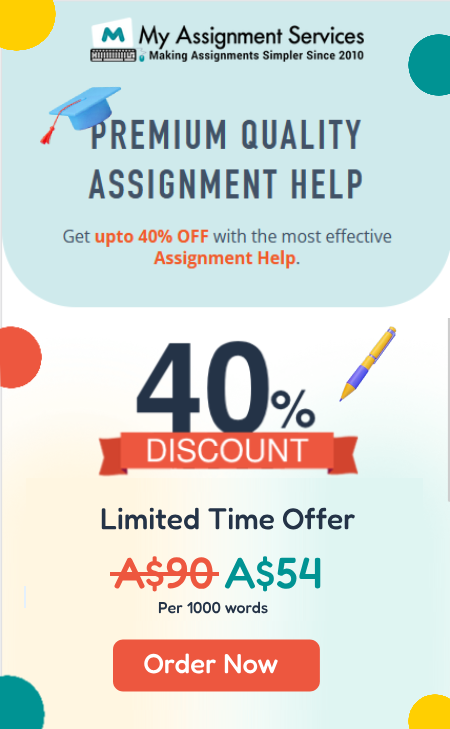- Subject Code : ITECH1001
- University : Federation University My Assignment Services is not sponsored or endorsed by this college or university.
- Subject Name : IT Computer Science
Communications and Technology
Contents
Introduction.
Mind map.
Figure 1: Trello Mind Map.
Figure 2: Microsoft Teams Mind Map.
Comparison.
Time estimation.
Time estimation task.
Conclusion.
Introduction to Trello and Microsoft Teams
Trello is a tool or software which assists in organizing the projects into boards. It is a collaboration tool. Trello informs about the project on which work is going on, who all the members of the project, attachments of the project, and where is something in a procedure(Johnson, 2017). On the other hand, Microsoft team is a tools or software which is a hub for working in a team in the package of Microsoft Office 365(Begel, 2019). Microsoft team helps to give experience about how teams can attain more working together. With Microsoft team all the files, meetings, chats, and apps are live in a single space of work. In this way, these features of Microsoft teams help to make significant decisions. This report deals with the comparison of the usefulness provided by the group collaboration of software like Trello and Microsoft team.
Mind Map
Figure 1: Trello Mind Map
Figure 2: Microsoft Teams Mind Map
Comparison of Trello and Microsoft Teams
Trello is superior and lightweight project management software. Trello is online work board software which can be used to arrange the cards into a list form(Kaur, 2018). These cards can be notes, shared files tasks, projects or anything else which can assist a team to work together. In contrast to this, a team owner in Microsoft team software can manage and add guests in the team with the help of a desktop or web. An individual having a consumer or business email account like Gmail, outlook can take part as a guest in the team. The individual will be provided a full access to the team chats, files and meetings. Trello is easy to use software but due to the absence of time-tracking tools and reporting it lacks behind(Woods, 2017).
As there are various benefits attached with Trello, this project management tool became well-known. As a software for managing various projects, it provides the power to its users for collaborating with the team members and work on the tasks associated with their projects. There is no need of switching the apps from one to another. The users can update about the status of their project. In a single look users can check the tasks and their status. They can view that which task is assigned to whom and also they can view the updates of the task. It is also possible to move these tasks around the framework in an easy manner. It also shows the advancement of the project. On the other hand, Microsoft team provides transparency to the tasks. It also assists in focussing on the tasks in an efficient manner. Microsoft Team provides a seamless transfer to a digital workplace.
With the help of Trello the work of the team becomes easier. It makes use of lists, boards and cards which can be manipulated to use and give priority to the projects in an effective manner(Woods, 2017). All of these tools help to serve a particular purpose. There are various boards which present the projects and its related information, the list give titles and the cards helps as the main unit of each card in Trello. For showing the progress of the project and the single tasks the users are provided with the option of moving the lists to the suitable boards and select to store the completed tasks to the profile or cloud. In contrast to this, Microsoft team provides higher productivity and enriched interaction during the projects (Hubbard & Bailey, 2018). The novel team members can getthe speed rapidly.But it is a bit difficult than the Microsoft outlook. Also, sometimes the structure of the files can confuse the users.
The main features of Trello include:
Main features of Trello are(Woods, 2017):
- Thorough & FastSummaries of Front and Back Cards
- In-Line Editing facility
- Flexible Drag-and-Drop Editing
- Flexible arrangement with Tags, Labelling and Comments
- Advance Meter Worksheet
- Card Archives
- Flexibility in Upload (Local Devices, Google Drive, Drop box, and Box)
- File Add-on feature
Main features of Microsoft Teams are (Hubbard & Bailey, 2018):
- It is an advance version of chat
- It can be used during, before after in meetings
- Less emails
- Enhanced collaboration and interaction
- Staying connected anywhere and anytime
The users should not worry about the pricey software’s for collaborating like office 365 and SharePoint since Microsoft teams is a free to use software. The team of Microsoft is available for the business users of office 365 with the plans like Business Premium, Business Essentials and Enterprise E1, E3 and E5(Begel, 2019). Microsoft Teams will also be accessible for customers who bought E4 before to its superannuation. Both the software have their own usefulness and own disadvantages.
Time estimation of Trello and Microsoft Teams
There is an incredible benefit if the team members take part in the time estimation procedure.The use of time estimation gives smoother execution of the project. It helped to save from the last minute overheads and unexpected expenses. The right estimation provides a malfunction free, continuous project execution.
Time estimation task
|
Task |
Best time (OD) |
Worst Time (PD) |
Estimated time (ED) |
|
Mind Map |
1 hour |
4 hours |
2 hour |
|
Comparison |
2 hours |
8 hours |
4 hours |
Table 1: Time estimation task
Conclusion on Trello and Microsoft Teams
It can be concluded from the above report that both the software is used for group collaboration. Trello uses board to show the running projects and completed projects can be moved to the cloud or a profile. In contrast to this, Microsoft team can be used for managing and adding guests in the team. Any user of Gmail or outlook can join the team. It is good software for sharing team chats and files. Trello is flexible software but has limitations in time-tracking and reporting. On the other hand, Microsoft Team provides increased transparency to the tasks. For understanding Trello, A white board should be imagined containing sticky notes as tasks for the team. The whiteboard can be moved just like a cell phone and can be accessed from any system with the help of web.
Reference for Trello and Microsoft Teams
Begel, A. (2019). Best practices for engineering AI-infused applications: lessons learned from Microsoft teams. In 2019 IEEE/ACM Joint 7th International Workshop on Conducting Empirical Studies in Industry (CESI) and 6th International Workshop on Software Engineering Research and Industrial Practice (SER&IP) (pp. 1-1). IEEE.
Hubbard, M., & Bailey, M. J. (2018).Introduction to Microsoft Teams.In Mastering Microsoft Teams (pp. 1-9).Apress, Berkeley, CA.
Johnson, H. A. (2017). Trello. Journal of the Medical Library Association: JMLA, 105(2), 209.
Kaur, A. (2018). App Review: Trello. Journal of Hospital Librarianship, 18(1), 95-101.
Woods, D. (2017). Trello. The School Librarian, 65(3), 147.
Remember, at the center of any academic work, lies clarity and evidence. Should you need further assistance, do look up to our Computer Science Assignment Help
Get It Done! Today
1,212,718Orders
4.9/5Rating
5,063Experts
Highlights
- 21 Step Quality Check
- 2000+ Ph.D Experts
- Live Expert Sessions
- Dedicated App
- Earn while you Learn with us
- Confidentiality Agreement
- Money Back Guarantee
- Customer Feedback
Just Pay for your Assignment
Turnitin Report
$10.00Proofreading and Editing
$9.00Per PageConsultation with Expert
$35.00Per HourLive Session 1-on-1
$40.00Per 30 min.Quality Check
$25.00Total
Free- Let's Start