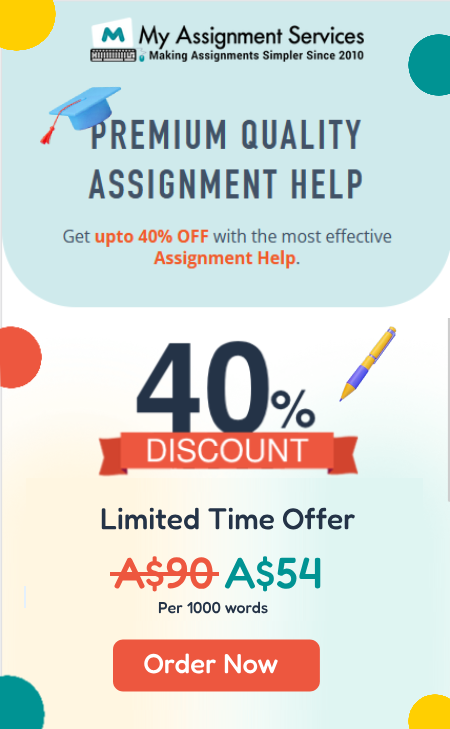- Subject Code : MIS605
- University : Laureate International Universities My Assignment Services is not sponsored or endorsed by this college or university.
- Subject Name : System analysis
Systems Analysis and Design - Task 1
Create and document a Context Diagram for the System.
A context diagram is used to establish the boundaries and context of the system that is being modeled. It includes all the things which are inside or outside of the system and the relationship between them. This is used to define and clarify the boundaries of the software and identifies the flow of information between external entities and the software. In order to establish the analysis framework requires initial discussion with user regarding the issues involved in previous system and also the specific requirements for newly developed system. Once the requirements are finalized then there should be a detailed investigation to plan new system. This investigation involves the identification of how each of the area inside the system will be participating in the functionalities of the system. (B. R. Sinha, 2013)
Following are the major components to be investigated in order to produce context diagram:
- External entities/users
- Dataflow
In order to design the context diagram for the given case study I followed the following steps:
- Identified data flows for the given system by listing major documents and information flows related to the system.
- Identified external entities such as student, admin and program director that lies outside the system.
- Drawn and labeled a process box representing the entire system which is student enrollment system.
- Drawn the external entities in the form of rectangles that lies outside the process box.
- Added the data flow between the external entities and the system where the information flows entirely within the system and other entities.(Fanchao Meng, 2010)
Major external entities in this student enrollment system are student, staff, admin and program director. A student applies for the enrollment in any specific subject. He creates his account that is approved by the staff and after creating his login credentials in the system he is provided with his private section where he will be able to apply for a specific course and then subjects. On the admin side, admin will be able to create and approve the staff and student account which are currently enrolled and working in the college. Admin is also able to add or remove a user as well as to change the login information of a user in case the user forgot the information. The program director is responsible for course offering and subject management in the system. Another external entity is blackboard which takes data from the system and adds the student to the section of his relevant section on it. All these entities are used and data flow is also shown in below context diagram. (G. Butler, 1995)
Course Details application registration
Subject registration
Adding student in relevant course
Responsible for one or more courses
Portal Management
Systems Analysis and Design - Task 2
The data flow diagram contains two points.
- Visualize the flow of data through the system.
- Demonstrates the needs of the system in the form of graphs.
Here the system can be defined as a company, organization, process, system hardware and software for computers, etc. (K. P. Tan, 1993)
DFD goals
It gives details of data flow and provides information about the system's hierarchy.
DFD gives user file details and result streaming.
It also gives document information flow in the system.
To understand the system, DFD is very useful during the analysis process. DFD is simple and easy to use. With the help of the graph, good communication was established between the user and the analyst. There are some considerations that help in developing DFD.
Symbols used in making DFD
A limited number of symbols are used in the DFD to represent those functions that are performed by the system and the data flow between these functions. Details of the icons are provided below:
External entity code: The external entity code represents the system's data sources. The rectangle is an external entity. The external entity does not bear any responsibility for any action taken by the system. (Ling Xiang, 2005)
Data flow system: To display the data flow, the arrow symbol is used. Show full details of the data being used in the processing. Data flow can be used in two processes. The data flow system shows the name and direction. Several types of elements are found in the data flow. For example: - The data flow name is a bank account, and may consist of items such as customer name, date of birth, candidate name, amount, etc.
Job System: The circular shape is used to graphically represent the job. Some experts use an oval or rectangle to represent the functional symbol. The second name for the job is Bubble or Shift to perform some tasks using data you transfer or transfer from one computer to another. A name is absolutely necessary for this which can define what a job does? Each process has a specific number that starts from top to bottom and from left to right. (N. Olayan, 2013)
Data Store Icon: The data store can be defined as an open rectangle. The data store is permanently stored to perform transactions. Each data store is connected to the process. The data store may place a disk with a logical or physical file to report.
In this part of the task were supposed to draw level 0 data flow diagram which should contain all the major high level processes of the system and their interrelation. For this purpose I observed the requirements of the system and then highlighted the major entities and process flow for the designing of DFD. The major entities that were observed in this DFD part were student, admin, blackboard, campus, course and subject etc. (N. Roy-Hubara, 2017)
Level 1 DFD
Add no more than 5 subject Add registered course
Apply for enrollment Portal management
Acceptance
Course registration
Multiple students in one class Multiple courses and subjects
On class per subject Responsible for course
Many classes in one campus
Multiple courses in campus
Systems Analysis and Design - Task 3
Select three major and non-trivial processes from Level 0 DFD, decompose each of the processes into a more explicit Level 1 DFD.
In this DFD design we have selected three major non trivial processes, 1st is the student registration details and course details on the portal including the acceptance from the university and subject registration. Second process of this DFD level 1 was the admin activities on portal including creation of log in credentials for both staff and student. It also includes the information related to the course registration and course assigning. Admin controls all the activities related to the management and updating the portal such as registration of a student in a specific course and making the schedule and classes for subjects and courses. The third process that I have selected for this purpose is course registration which follows few conditions including assigning multiple courses in multiple campuses and different subjects in courses. This follows the condition that one student must be enrolled in a single course and he won’t pick more than five subjects in a trimester. Thus this non trivial process fulfills the conditions and allows the students to register on the portal. As level 1 DFD is more detailed about a process flow so at this level representation of DFD for student enrollment system we have shown many different aspects of data flow in the system and their relation with each other. (Rocha, 2018)
Login Student Details
Course Details
Student details Course Details Student details
Acceptance
Acceptance Note
Login Class Timing Course Director
Create student login
Creates staff login Course Approval Assign instructor
Manage portal
Offered subjects Su subjects in course Course Director
Offered courses
Course information Course Approval Assign instructor
Systems Analysis and Design - Task 4
In this system major entities are student, course, trimester, subjects, program director, class and campus. All these entities are related to each other in such a way that a student is linked with the course and subjects as he cannot be registered in more than one course and cannot register more than five subjects per trimester. Similarly a director is related to a course and a campus can organize more than one classes and a single class could not be organized multiple time in a campus. Thus all these entities of the system are interrelated and have impact on each other as shown in ERD given below. (G. Butler, 1995)
An entity relationship diagram (ER) is a type of flowchart that illustrates how "entities", such as people, objects or concepts, relate to each other within a system. ER models are often used to design or debug relational databases in the areas of software engineering, business information systems, education and research. Also known as ERD or ER models, they use a defined set of symbols, such as rectangles, diamonds, ovals and connecting lines, to represent the interconnection between entities, relationships and their attributes. They mirror the grammatical structure, with entities as nouns and relationships as verbs. ER models are related to data structure diagrams (DSDs), which focus on the relationships of the elements within the entities, rather than the relationships between the entities themselves. ER models are often used in conjunction with data flow diagrams (DFDs), which map the flow of information by processes or systems. (Ling Xiang, 2005)
Systems Analysis and Design - Task 5
A file system is very simple as compared to complicated database structure. As well as, the file system has the highest redundancy than that of the database. However, the data present in a file system is inconsistent and when it is in numerous places and it is necessary to make a change in data, then, in this case, one must check the whole system for updating data completely. Whereas, in a database only one-time updates are necessary and all other data is automatically updated. Thus, from this difference, it is noted that the database keeps the data consistent. Though there are many important tasks which can be done easily by a file system such as searching, retrieving, and storing manually. Nonetheless, all these tasks are completed automatically by a database. As it becomes complex, you’re creating a database. So, a database is simply a records collection stored on a disk and whether a MySQL or file is creating, SQLite, or whatever is creating the file (s), they both are databases. (N. Roy-Hubara, 2017)
Sometimes, a missing part is integrated into a complex functionality of database systems to make it easier for us.
That mixing part would be indexing. Here, one can store 20 or 10 or maybe 1000 or 100 records in a JSON string or serialized array, and then they are extracted from a file as well as iterate it quickly.
Next, suppose one have 100,000, 10,000 or maybe 1,000,000 records. So, when anyone attempts to access, then, open the file which is now numerous hundred megabytes, load it into a memory of the program, extract a collection of similar size information and lastly scroll through hundreds of thousands of records to check the only record which one wants to access. (N. Roy-Hubara, 2017)
In a suitable database, and indexes can be set on definite fields in records and it also allows users to query a database so that response can be received very quickly, also with massive datasets. It can also be combined with something such as Memcached or also with the homebrew caching system (such as, store the search results for almost ten minutes in some separate table and then these result should be uploaded) and the user can have fast questions incredibly, something user can’t get with such a great dataset when one write/ read files manually. (N. Roy-Hubara, 2017)
Also, another more vaguely thing w.r.t indexing is the information transference. As it is said already by me, when users have files of thousands or hundreds of megabytes then all the information must be load in memory, and then manually iterate it and lastly manipulate the data.
In the database system all the information run by itself thread (s), or even on its server. The information is transmitted among the database server and program is the SQL query, then, all that retransmitted is the data you want to access. In this case, the whole dataset is not loaded into memory, it is just sent. After this, receive data is just a small fraction of the total dataset
In brief, in the files system, data will be stored whereas the database is the collection of structured data. Though both databases and file systems are 2 main ways for managing data, but, databases have numerous advantages than that of file systems. Thus, the data system is more efficient and there it has no errors of data insecurity and inconsistencies (Rocha, 2018)
Systems Analysis and Design - Task 6
Students Entities:
First_name
Last_name
Roll No.
Course Entities:
Course_name
Course_title
Course_code
Subject Entitits:
Subject_name
Subject_title
Subject_code
Class entities:
Room_number
Dept_name
Campus Entities:
Campus_name
Campus_location
Comapus_number
Program Director:
First_name
Last_name
Emp_id
Trimmester entities;
Type
name
References for Systems Analysis and Design
R. Sinha, P. P. (2013). Database modeling with Object Relationship Schema. 12th International Conference on Information Technology Based Higher Education and Training (ITHET), (pp. 1-7). Antalya.
Fanchao Meng, D. C. (2010). Transformation from Data Flow Diagram to UML2.0 activity diagram. IEEE International Conference on Progress in Informatics and Computing, (pp. 1010-1014). Shanghai.
Butler, P. G. (1995). Analyzing the logical structure of data flow diagrams in software documents," Proceedings of . 3rd International Conference on Document Analysis and Recognition, Montreal,, (pp. 575-578). Quebec.
P. Tan, G. H. ( 1993). A heuristics approach to automatic data flow diagram layout. Proceedings of 6th International Workshop on Computer-Aided Software Engineering, (pp. 314-323). Singapore.
Ling Xiang, J. Y. (2005). A new method in DFD design. Asia-Pacific Microwave Conference Proceedings, (pp. 3-5). Suzhou.
Olayan, V. P. (2013). A Dependability Assurance Method Based on Data Flow Diagram (DFD). European Modelling Symposium, (pp. 113-118). Manchester.
Roy-Hubara, L. R. (2017). Modeling Graph Database Schema. IT Professional, 34-43.
Rocha, A. D. (2018). Automatic evaluation of ERD in e-learning environments. 13th Iberian Conference on Information Systems and Technologies (CISTI), (pp. 1-5). Caceres.
Remember, at the center of any academic work, lies clarity and evidence. Should you need further assistance, do look up to our Systems Analysis and Design Assignment Help
Get It Done! Today
1,212,718Orders
4.9/5Rating
5,063Experts
Highlights
- 21 Step Quality Check
- 2000+ Ph.D Experts
- Live Expert Sessions
- Dedicated App
- Earn while you Learn with us
- Confidentiality Agreement
- Money Back Guarantee
- Customer Feedback
Just Pay for your Assignment
Turnitin Report
$10.00Proofreading and Editing
$9.00Per PageConsultation with Expert
$35.00Per HourLive Session 1-on-1
$40.00Per 30 min.Quality Check
$25.00Total
Free- Let's Start