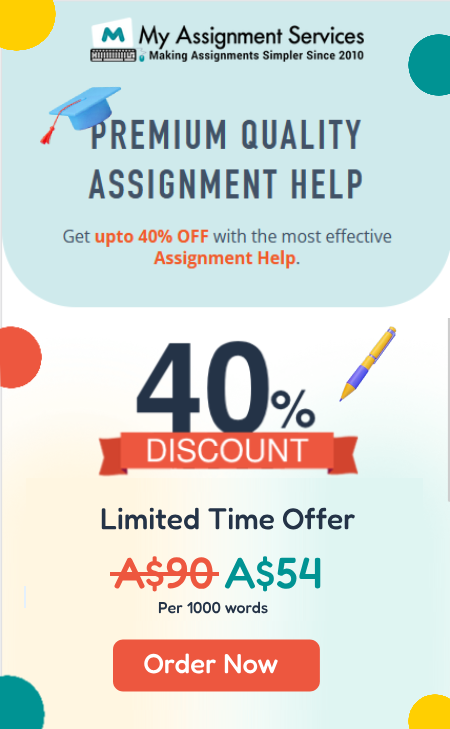- Subject Code : MIS605
- University : Laureate International Universities My Assignment Services is not sponsored or endorsed by this college or university.
- Subject Name : Management
Systems Analysis and Design
Home page: for the student enrollment portal of the university we have created the prototype for different functions of the websites. As the university requires the separate login for the student, admin and the project director so, on the home page we have created three different types of login for every single entity. If the student is logging in to his account then he will select his login area and then put the email that he has used while registering on the portal and then he will enter his own password and will login to the system. If the user does not have an account on the portal then there is an option for him to create an account on it. Similarly there is an option for the user to store his password by clicking on remember my password button to save the password for login. If the user has forgot his password then there is an option for him to click on the forgot password and then he will be directed to a page where he will enter his email address and will get a security notification passcode which after entering on the portal user will be able to change his password by entering that code and verifying his identity. Similarly if the user is project director then he will click on the project director login and then he will enter his personal information in the given section to proceed. Same options of remember my password, forgot password etc. are available for the project director and for the timetable officer. The purpose of keeping all the sections separate from each other is to make the system more secure and more compatible so that no one can view the login pattern of other department and thus the probability of Sql injections to access the information over the portal is reduced.
If the user does not have an account on the portal then he or she can go to the signup or create account page. Once the new user arrive on the portal he will have to enter his first name and last name in the sections and then by entering the email address and password for his account he will complete the signup form and submit. This for will go to the admin side and the admin will view this form, verify the information and will approve or reject the new user to be a part of the portal or not.
Once the student has sign up and created the account successfully then there will be a page shown to him having all the information related to the available courser or the courses being offered in the campus. This list will be sorted alphabetically as well as numerically for the courses. Student can find his required course from the course name section and from the course number. There is also an option for the pre requisite of any special course so that the student can know while registering that if he is allowed to register his specific course or he has to pass the pre requisite of that course before and then he has to go to the next course.
At the next stage of registration there is a fee page that should be displayed to the student. This page generates the fee voucher of the student. Once the student has completed the registration process for the selected courses then this fee voucher is generated according to the registered courses and their duration. This voucher takes the information of the student who is being registered in that specific course and his semester number along with the due date for the submission of fee. If the student has not paid the fee within the due date then it will also calculate the additional fine for the late submission for the fee. There is also a choice for the accounts officer to make the installments for the fee voucher of any specific students in special cases. The student can print this voucher and has to return the scanned copy uploaded to the portal so that the accounts officer can verify the payment of the fee. Once the fee has been paid to the bank and the receipt is received by the account officer and verified by him, the course will be finally registered and the student will be added to the relevant blackboard for that specific course.
Once the student has registered in his specific course then he will be able to see the timetable for the courses on the timetable page. At this page the courses names will be displayed to the student along with the complete week schedule of those courses, their time and the room where the course will be taught. This section should be designed using artificial intelligence in such a way that no student has to attend two classes at the same time which means that there should be no clash in the courses offered for a student and also there should not be more than two classes for a professor in one day.
There are two versions of time table in our designed system. First time table is for the admin use where the admin or time table officer can change the timetable for a specific course. He can edit or remove that specific course and can change the time slot or room for any specific subject. The second version is on the student side that can only see the time table for the subject and cannot change or edit anything on the timetable. Students can add or remove a course only with the approval from the admin.
We have designed a web application for the student enrollment system for the university due to a number of factors depending on the use of the system. There are a number of advantages of this system, first of all the admin activities such as time table management, accounts management and other registration processes are difficult to perform on the mobile application which is easier to use in website. Secondly the parts of the system such as the accounts department and the sensitive information or registration departments access is always restricted for the safety of sensitive information of the institutes which could be stolen if anyone of the admin department is accessing his account from outside the campus using any open Wi-Fi. Once the student registers himself in any specific course then it would be difficult for him to get a print of the fee voucher in case of mobile app but in case of website the student can easily print the voucher and return the paid receipt of the fee voucher for the verification from the admin department. Similarly it is difficult for the time table officer to change the time slot for any specific course on the time table while using a mobile app but he can change the time table, add or drop a specific course and its time slot on the timetable.
Once the student has registered in any specific field then he is added to the blackboard for a course. In case of mobile apps the user can not open a number of specific files which are only compatible with the computers having that specific software. So it will be difficult for student first to download the files from mobile then either install specific software in the phone or transfer the file to the computer in order to open and see the results. This will be time consuming for the students as in a student enrollment system there a portions for the professors for specific courses to upload the course contents and different course materials for the help of students and students need to see those documents immediately in few cases. Almost all the students have their own computers and laptops while studying in the university and those who don’t have a computer, they can use the computers available inside the computer lab or library and in case of mobile phone if someone do not have a mobile phone then there is no alternative to use the app.
In mobile apps there are two types of mobile versions being used which is android and IPhone. So if we have designed a mobile app then we have to develop it in both the android and IPhone for all the students but in case of website, both the windows and Mac user can access the website to perform their specific duty. Another major benefit of website is that its development cost as well as hosting cost is very less and it is easy to publish as compare to that of mobile app whose development cost and hosting cost is higher than web app. Similarly the maintenance of a website is cheaper than a mobile app and it is easy to find and remove a bug in the website as compare to that of mobile app in which the user has to request the apple store or android to publish their app. As this is a student enrollment system performing a major function of communication between student, professor and administrators so we have designed a website which is more compatible, cheap and easy to use for all the sections of institute.
Remember, at the center of any academic work, lies clarity and evidence. Should you need further assistance, do look up to our Management Assignment Help
Get It Done! Today
1,212,718Orders
4.9/5Rating
5,063Experts
Highlights
- 21 Step Quality Check
- 2000+ Ph.D Experts
- Live Expert Sessions
- Dedicated App
- Earn while you Learn with us
- Confidentiality Agreement
- Money Back Guarantee
- Customer Feedback
Just Pay for your Assignment
Turnitin Report
$10.00Proofreading and Editing
$9.00Per PageConsultation with Expert
$35.00Per HourLive Session 1-on-1
$40.00Per 30 min.Quality Check
$25.00Total
Free- Let's Start