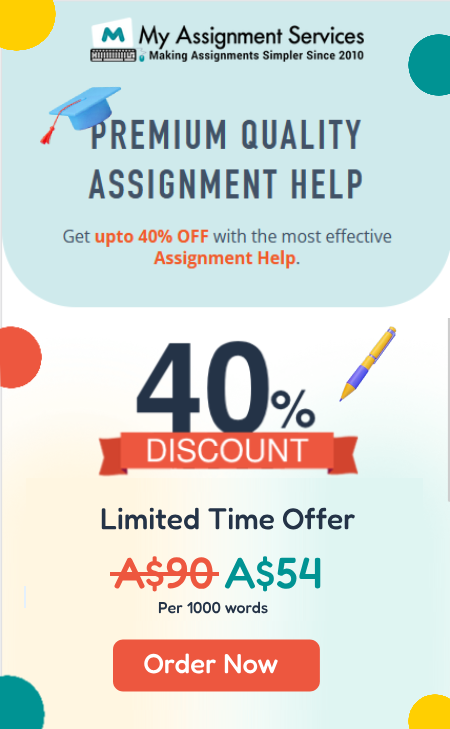- Subject Name : IT Computer Science
Web Map Evaluation
Learnability
There is consistency in the presentation of information on this map. The designers have ensured that every page that one opens has a similar look, which implies that it is easy for the users to identify the areas where the relevant information is provided, while also making it easy to get used to the structure of the information on the respective regions of the map that the user chooses. Consistency promotes learnability in a website and the associated tools. There is also a clear indication that there is proper feedback in the map, especially when considering the hyperlinks to the respective regions. When a user hovers the cursor over a map, the associated hyperlink is presented at the bottom left of the screen to show the user the direction that the link will take. The dropdown menus in the website are also quite responsive (FEMA, 2020). Familiarity to the design is enhanced by making the map as simple as possible, and it is particularly clear that the designers did not want to include many images that would divert the attention of the users from the main information that is intended for the visitors to the map. The absence of distractors is also important in ensuring that the users spend more time learning about the tools and the features presented in the map (Perdomo, Cardozo, Perdomo, & Serrezuela, 2017).
Efficiency
Once the users have learned the map and the tools that it has facilitated, it is relatively easy to navigate through the map and to retrieve data and information effectively. The efficiency of a map is linked to the ability to serve its purpose, and since the tool in question is meant to facilitate information about flood hazards, it is apparent that one can easily navigate through the tools, especially after understanding the responsiveness of the various menus and the hyperlinks that have been provided for the navigation to other pages that contain more helpful information (Perdomo, Cardozo, Perdomo, & Serrezuela, 2017). It does not take a lot of time for one to get used to the use of the tools in the map, and this is especially helpful when trying to navigate through different regions on the map and presenting the relevant data to highlight the hazards faced by the regions (FEMA, 2020). The simplicity of the design makes it quite easy to use the various features, while reducing the risk of making errors in the process of retrieving data and using the special features of the tool. The dropdown menus present a large amount of data that one gets to navigate with ease after several attempts.
Memorability
Memorability in web design is a function of the development of similar pages and ensuring that there is simplicity in the design so that the users can easily access information and the tools intended for their use. In this map, almost all the elements of the tool are identical, in terms of the placement of the menus and other features that facilitate easy navigation. One does not have to move back to the previous pages to identify the placement of the menus and the features of the tools. The simplicity of the map has made it quite a memorable process, especially when using the various informational tools (FEMA, 2020). There is ease in the use of the features that present varying information, and this is a desirable feature to the learnability of the map. One gets the feeling that the designers of the map were focusing on providing a simple and memorable interface that would be appealing, and with limited distractions for the users (Almeida & Monteiro, 2017).
Errors
The initial use of the map could be associated with some errors, including opening the wrong pages and clicking on the wrong features in the tool presented for the map and selecting the wrong regions. The number of errors is quite high in the learning stage, but once the user has been acquainted with the different features of the website and the tool, the errors are minimized. Using the tool for several times eliminates errors completely, which is the aim of the designers. Errors in clicking on the wrong links have been minimized from the learning stage by ensuring that there is information on the side to reveal that the colored text is a hyperlink, while also providing the full address at the bottom of the screen. With such a feature, anyone who has the skill of navigating through the map can easily use the tool without making errors. It is also easy to get back to the relevant pages after making an error.
Satisfaction
The satisfaction associated with a design for a website is a function of the appearance, serving its purpose, and the ease of use by the users. This map serves all these values, and it is apparent that it has been designed in this manner to eliminate distractions for the users, while also improving the capability to satisfy the need for the users to access data with ease. The designers have emphasized on using fonts that are legible and easily identifiable, and the ease of navigating through the pages makes it even more satisfying.
References for The Role of Responsive Design in Web Development
Almeida, F., & Monteiro, J. 2017. The Role of Responsive Design in Web Development. Webology, 14(2).
FEMA. 2020. National Flood Hazard Layer. Retrieved from https://fema.maps.arcgis.com/apps/webappviewer/index.html?id=29f87515702d4845a906419b287e2049
Perdomo, E. G., Cardozo, M. T., Perdomo, C. C., & Serrezuela, R. R. 2017. A Review of the User Based Web Design: Usability and Information Architecture. International Journal of Applied Engineering Research, 12(21), 11685-11690.
Remember, at the center of any academic work, lies clarity and evidence. Should you need further assistance, do look up to our Computer Science Assignment Help
Get It Done! Today
1,212,718Orders
4.9/5Rating
5,063Experts
Highlights
- 21 Step Quality Check
- 2000+ Ph.D Experts
- Live Expert Sessions
- Dedicated App
- Earn while you Learn with us
- Confidentiality Agreement
- Money Back Guarantee
- Customer Feedback
Just Pay for your Assignment
Turnitin Report
$10.00Proofreading and Editing
$9.00Per PageConsultation with Expert
$35.00Per HourLive Session 1-on-1
$40.00Per 30 min.Quality Check
$25.00Total
Free- Let's Start